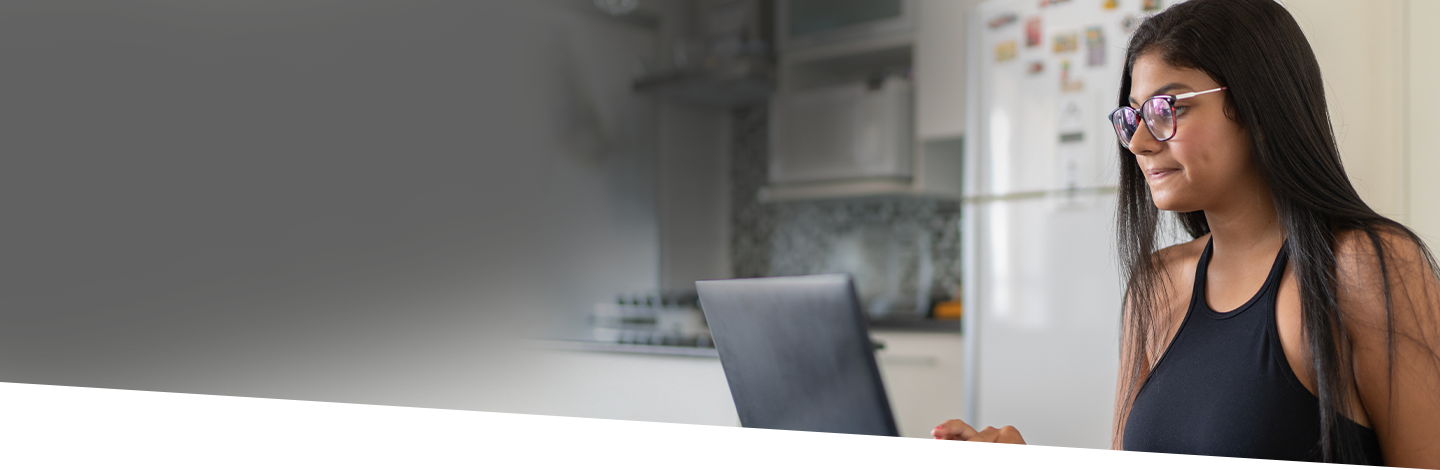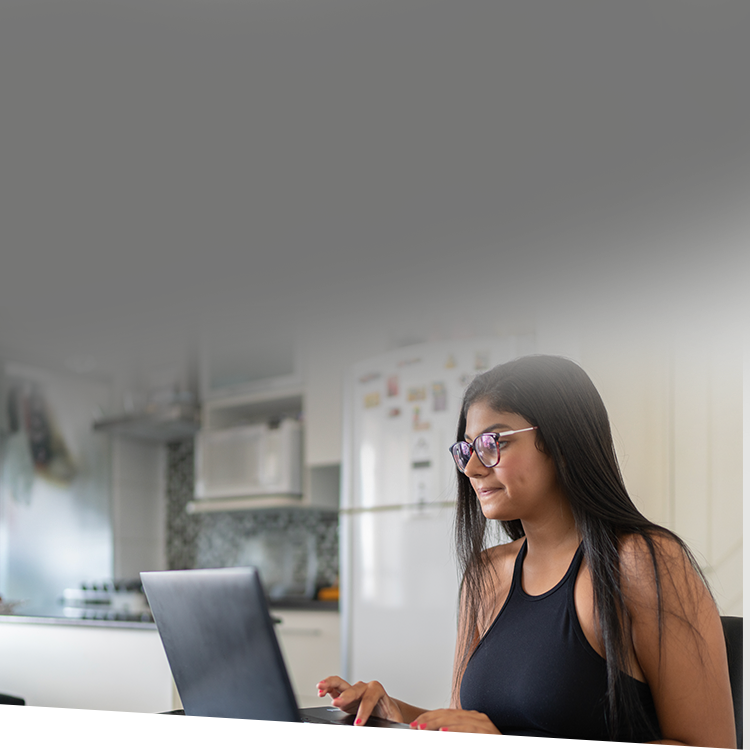There is a belief among Admission and Enrollment Management Officers—“If we can get a family to visit our campus, we can ‘close the deal.’”
But what now? As schools around the world close their physical campuses to combat the spread of COVID-19, how can Admission Offices remain “open for business”? After all, this time of year is critical for admission leaders to meet next year’s net revenue goals.
The answer: go virtual.
Here are five tips for setting up a virtual Admission Office that will enable you to move prospective families through the admission funnel in a personalized, mission-focused way.
1. Reconsider Your Website Navigation and Content
Put yourself in the shoes of your prospective parents and students. If they visit your website, are your campus visitation policies prominent? Is there a clear message that your Admission Office is still operating, albeit from a distance? Do your admission inquiry, tour, and process pages reflect that you’re still accepting and reviewing applications? Is it clear how you want families to contact you with questions? Don’t assume that prospective families know you’re still open for business. Temporarily adjust your website’s navigation, wording, and inquiry and tour forms to create a seamless experience for prospects and reflect your current practices.
2. Digitize Your Admission Files
If your Admission Office still accepts paper applications, teacher recommendations, and transcripts, it’s time to create a digital document strategy. First, check with your admission database software provider. Many systems already include the ability to upload or import documents to an applicant file and share the full file with your Admissions Committee once it’s ready for review. Other alternatives include creating a secure structure within Google Drive, DropBox, or Microsoft OneDrive. Share a private folder with your applicant family and ask them to upload their documents. Just be sure the privacy settings are only accessible to the applicant family and your Admission Committee members.
If families need to send documents but don’t have access to a traditional scanner, direct them to free SmartPhone apps like GeniusScan Free or Adobe Scan Digital PDF Scanner.
If your teacher recommendations exist in hard-copy form only, use Google Forms or another form builder to replicate the paper version. You can then share the form link with the prospective family or send it directly to the teacher who completes the recommendation. As a last resort, ask teachers to mail the forms to you through traditional postal mail and pick up the mail once or twice a week in a predetermined location on campus.
3. Adjust Your Admission Assessment Procedures
If your school relies on third-party testing agencies to administer your admission assessments for older elementary, middle, or high school students, work with your academic administrators to develop age-appropriate, in-house assessments for math and reading comprehension. Deliver these as worksheets to be completed and uploaded to the student’s admission file or transferred through virtual assessment tools such as Edmodo, Quizizz, Quizlet, or Survey Monkey. Your existing learning management system may also have this function, or you can use Google Forms.
If you use the Gesell Screening for early childhood assessments, discuss with your early childhood administrators and team if you can replicate this visit in the child’s home using a tool such as Zoom, which is currently offering free accounts to K-12 schools.
Acknowledge that the assessment system you develop will not be perfect. Make efforts to adhere to your assessment process for admission, and do not waive those requirements unless forced to do so by circumstance (e.g., testing centers are closed). ISM also strongly recommends you refrain from offering conditional acceptances—i.e., enrolling new students with the contingency that the child must pass your traditional admission assessment once your third-party agencies are open again. Institutional integrity is your currency, and schools that open the flood gates to accept children they cannot serve and who do not align with their mission will pay the price in the long-run , as will the children you admit.
4. Offer Ways for Families and Students to Connect
One size doesn’t fit all when providing a virtual admission experience for prospective students and parents. Instead, offer a variety of ways and tools to connect in cyberspace. A few suggestions include:
- Online, division-specific faculty and administrator Q&A panels. Give participants the option to submit their questions anonymously and in advance, but take live questions as well.
- Student hangouts. Ask your student leaders to host a Google Hangout for prospective students where they can share their virtual learning experiences and field questions about “typical” student life at your school.
- Virtual tours. Request access to campus twice per week for live virtual tours of your facilities using a tool such as Facebook Live, IGTV, or Skype. You can also capture panoramic photos and video footage using your smartphone and piece together an authentic, recorded campus tour. Be sure to include still photos that showcase your students and teachers in their classroom environments and cocurricular activities. Google also offers a free tour creator.
- Host an online revisit day. Invite key administrators and a few loyal students and parents to host a “virtual revisit day.” Create and distribute an agenda that includes an update for admitted families that explains your school’s COVID-19 response, provides an overview of “need to know” items for the remainder of the spring, and offers the opportunity for admitted families to participate in a Q&A with your school’s representatives.
- Offer admissions chat hours. Each weekday, offer “chat hours” for your prospective and newly admitted families using software such as Chatra.io or Olark.com. Note that Chatra.io has a multilingual feature that would benefit your international families.
5. Create a Personalized Admission Strategy for Every Family
Acknowledge that family circumstances have changed since the start of the COVID-19 pandemic. Families who were “full pay” may now require financial aid. Those who had firm plans to relocate may now have placed those plans on hold. The best way to keep (and deepen) your relationships with prospective and newly admitted families is to check in with each one of them personally. Blanket emails (while sometimes a necessary evil) have far less impact than a personal email, virtual postcard, phone call, or text.
Assemble your Admission team online for a virtual meeting and carefully review every family in your funnel. Craft a series of strategies for every family to 1) move them to the next step in the admission funnel or 2) ensure they stay committed to matriculating in the fall of 2020. Meet your families where they are.
The important things to remember during this time: Be flexible, be patient, and above all, stay mission-focused.